
Laptop & Cell Phone replacement Batteries.
When you buy a replacement battery for your laptop, you need to consider several factors, including price, warranty, compatibility, and capacity.
- Compare price range and warranty details. Prices for laptop batteries usually range from $50 to $150. Start with your laptop manufacturer’s Web site or telephone sales department. Get a price for a replacement, and make sure you find all the warranty details.
- Check the Internet for third-party battery suppliers. You may find the identical name-brand battery for less. And you may also be offered Brand X replacements at a significantly lower price; some of the third-party batteries even promise to hold a larger charge. However, pay close attention to the warranty; what happens in the one-in-a-million-or-so situation where a battery overheats or otherwise damages your laptop?
- Meet the specifications. You can’t squeeze a 3-inch battery made for a Dell laptop into the 2-inch slot on a Toshiba. It’s physically impossible, and even if you could squeeze it in, the electrical connectors probably wouldn’t line up.
- Match the voltage. If your original battery was rated at 14.8 volts, that’s the ticket for the replacement model. Don’t go over or under the specified power.
- Consider going high capacity. Within the manufacturer’s specifications, you may be able to replace your original battery with one with a higher watt-hour or amp hour rating. This allows you to work longer.
- Get fresh. You’ve no good reason to buy a used battery (or an unused model that has been collecting dust on a shelf somewhere). Check the date of manufacture; anything older than about 18 months should be suspected.
Cell Phone Battery Types and How to Tell What Kind You Have.
To understand the needs of your battery, you need to know what kind of battery you’re using. Generally, there are four different types of batteries used in cell phones:
- Nickel Cadmium (NiCd): This type of battery is generally only used in older cell phones and is the least powerful.
- Nickel Metal Hybride (NiMH): These nickel batteries are more powerful than the NiCd batteries. They are usually only used in older cell phones, as well.
- Lithium Ion (Li-ion): This a more common type of battery, as it’s consistently used in today’s phones. It’s even more powerful than the NiMH.
- Lithium Polymer (LiPo): Like the NiHM’s upgrade over the NiCD, the LiPo is an upgraded form of lithium battery when compared to the Li-ion, as it comes with greater power.

As NiCds and NiMH batteries are out-of-date, it’s likely that you aren’t using one in your cell phone anymore. Unless you’re using a very old model, your phone has a LiPo or Li-ion battery.
To figure out whether you’re using LiPo or Li-ion batteries, you can often simply look at the label on the battery itself. If you can’t find the label or if it has been removed, you can find the info in the user manual.
After you’ve figured out which battery you have, you’ll have a better idea of what effect it will have on your device.
You might want to read the following post about Laptop and Cell Phone Batteries.
Does it mater if your Laptop or Cell Phone is always plugged in?
Showing 49–96 of 105 results
-

TREE.NB (Long Life) New Laptop Battery for HP Spare 807611-421 807611-131 807611-221 807957-001 807956-001 807612-421 HS04 HS03 HP 240 245 250 255 256 G4 G5 HP Notebook 14 14g 15 15g
$23.99 Learn More -

Fancy Buying 01AV430 SB10K97587 Battery Replacement for Lenovo ThinkPad X1 Carbon 5th Gen 2017 6th Gen 2018 Series 01AV429 SB10K97586 01AV431 SB10K97588 01AV494 SB10K97586
$38.99 Learn More -
Sale!

DEXINLY Portable Laptop Charger Power Bank with Wireless Charging, 20000mAh PD 100W Fast Charging, 4 Outputs(Max 128W) Battery Pack for Laptop, MacBook, Dell XPS, HP, iPad, iPhone, Galaxy and More
Original price was: $99.99.$59.99Current price is: $59.99. Learn More -
![TREE.NB Spare 776622-001 Battery for HP Compatible with HP Pavilion 14 15 248 G1 LA04 728460-001 752237-001 15-1272WM-High Performance [4 Cells/2200mAh] TREE.NB Spare 776622-001 Battery for HP Compatible with HP Pavilion 14 15 248 G1 LA04 728460-001 752237-001 15-1272WM-High Performance [4 Cells/2200mAh]](data:image/gif;base64,R0lGODlhAQABAAAAACH5BAEKAAEALAAAAAABAAEAAAICTAEAOw==)
TREE.NB Spare 776622-001 Battery for HP Compatible with HP Pavilion 14 15 248 G1 LA04 728460-001 752237-001 15-1272WM-High Performance [4 Cells/2200mAh]
$19.88 Learn More -
Sale!

Emanjor 1.0 Count Laptop Battery Replacement, Lithium Polymer, 15-Inch Models
Original price was: $36.47.$29.94Current price is: $29.94. Learn More -

YUMGOOD Trump 2024 Power Bank 10000mAh, Fast Charging 5V Dual USB Output and USB-C Input,Ultra-Slim Battery Pack Rechargeable for iPhone, iPad, Samsung, Android Cell Phone,Black
$12.99 Learn More -

Anker Portable Charger, 20,000mAh Power Bank, Battery Pack with 2-Port, 15W High-Speed Charging for iPhone 15/15 Plus/15 Pro/15 Pro Max, 14/13/12 Series, Samsung Galaxy, and More (White)
$31.99 Learn More -
Sale!

Portable Charger 10800mah,Slim 22.5W LCD Display Power Bank, Dual QC 4.0 PD Fast Charging Battery Pack, Phone Charger Compatible With iPhone 15/15 Plus/15 Pro/15 Pro Max/Android Phone/Samsung Galaxy
Original price was: $24.95.$19.96Current price is: $19.96. Learn More -
Sale!

Power-Bank-Solar-Charger – 42800mAh Portable Charger,Solar Power Bank,External Battery Pack 5V3.1A Qc 3.0 Fast Charger Built-in Super Bright Flashlight (Orange)
Original price was: $49.99.$29.98Current price is: $29.98. Learn More -
Sale!

CFIAI Portable Charger Power Bank – 15000mAh Fast Charging Portable Phone Charger with Built in USB-C(22.5W) and iOS(20W) Output Cable, LED Display Battery Pack for iPhone Android Samsung etc(1 Pack)
Original price was: $69.99.$19.98Current price is: $19.98. Learn More -

BLJIB Portable Charger 32000mAh, 22.5W QC 3.0 PD 20W Smart LED Display Fast Charging Built in Cables Power Bank, External Battery Pack Charge 5 Devices Compatible with Cellphones (Orange)
$38.99 Learn More -
Sale!

Anker Portable Charger, Power Bank, 10,000 mAh Battery Pack with PowerIQ Charging Technology and USB-C (Input Only) for iPhone 15/15 Plus/15 Pro/15 Pro Max, iPhone 14/13 Series, Samsung Galaxy
Original price was: $21.99.$19.99Current price is: $19.99. Learn More -
Sale!

CUKTECH 15 Power Bank, 20000mAh High Capacity Battery, Portable 3-Port PD3.0 PPS Fast Charging Power Bank, Compatible with Laptops, iPhone 15/14/13/12 Series, MacBook, Samsung, Dell, and More
Original price was: $89.99.$76.99Current price is: $76.99. Learn More -
Sale!

Fancy Buying 807956-001 Laptop Battery for HP HS03 HS04 807957-001 807611-421 HSTNN-LB6U TPN-I119 G4/G5 240 245 246 250 256 15-AY039WM 15-AY041WM 15-AY009DX 15-AY061NR 15-BA009DX 14-AN013NR 15-AY013NR
Original price was: $19.88.$17.89Current price is: $17.89. Learn More -
Sale!

Fancy Buying PA5195U-1BRS Laptop Battery for Toshiba Satellite C50 C55 C55D C55T L55 L55D L55T Series PA5184U-1BRS PA5185U-1BRS PA5186U-1BRS
Original price was: $23.88.$21.49Current price is: $21.49. Learn More -

MAXOAK Laptop Power Bank 185Wh/50000mAh(Max.130W) Portable Laptop Charger External Battery Pack for Laptop iPad Phone Notebook
$109.00 Learn More -

SML Laptop/Notebook Battery Replacement for HP 776622-001 728460-001 TPN-Q130 752237-001 TPN-Q132 LA04 TPN-Q129 LA04DF HSTNN-DB5M HSTNN-YB5M F3B96AA HSTNN-UB5M – Black – High Performance New
$15.99 Learn More -
Sale!

40WH M5Y1K 14.8V Battery for Dell Inspiron 14 15 17 5000 3000 Series 5559 5558 3551 3451 3558 i3558 3567 5755 5756 5458 5759 5758 5759 GXVJ3 453-BBBQ WKRJ2 VN3N0 HD4J0 991XP P63F P47F P51F P52F P64G
Original price was: $28.00.$25.20Current price is: $25.20. Learn More -

Galaxy J3 Battery,Replacement Battery for Samsung Galaxy Grand Prime G530 Galaxy J3 J320V J320A J320F J320P J327A J327P J3 Emerge,J5-G530P G550T1 G550T SM-G550F On5 EB-BG530CBU EB-BG530BBC EB-BG530BBE
$12.99 Learn More -
Sale!

MINRISE Portable Charger with Built in Cables-22.5W PD20W Fast Charging Power Bank 27,000mAh Battery Pack with Flashlight, Compatible with iPhone Samsung etc-Black
Original price was: $39.99.$35.99Current price is: $35.99. Learn More -
Sale!

Power Bank 25800mAh, 65W USB C Laptop Portable Charger,PD QC Fast Charging 3 Output Battery Pack,LCD Display Power bank, For Laptop MacBook Pro/Air,iPad Pro, Dell XPS HP iPhone 15/14 Samsung s23-Black
Original price was: $59.95.$53.95Current price is: $53.95. Learn More -
Sale!

Portable Charger with Built-in Cables & AC Wall Plug,Ultra Slim 13800mAh USB-C Power Bank, 4 Output LCD Display External Battery Pack Phone Charger Compatible with iPhone 15/14/13 Samsung Android etc
Original price was: $39.95.$23.96Current price is: $23.96. Learn More -

Subraod Cell Phone Signal Booster for Home 5,000 sq ft with Outdoor/Indoor Antennas Extend Phone Battery Life Cell Phone Booster Boosts 5G 4G LTE 3G for Verizon AT&T and All US Carriers,FCC Approved
$188.00 Learn More -
Sale!

SCP-73LBPS Battery, 3000mAh 2023 New Upgrade High Capacity 0 Cycle Battery Replacement for Kyocera DuraXV Extreme E4810 Verizon Flip Phone
Original price was: $17.99.$14.39Current price is: $14.39. Learn More -

Cleantt Galaxy J3 Battery, 2600mAh Li-ion Replacement Battery for Samsung Galaxy Grand Prime G530, Galaxy J5, Galaxy J3,J320A J320V EB-BG530BBC J5-G530P
$9.99 Learn More -
Sale!

UGREEN 145W Power Bank 25000mAh Portable Charger, Nexode USB C 3-Port PD3.0 Battery Pack Digital Display, Compatible with MacBook Pro, Laptop, iPhone 15/14/13/12 Series, Samsung, AirPods, and More
Original price was: $149.99.$129.99Current price is: $129.99. Learn More -

ZAYAUPVL 52Wh DXGH8 Battery Replacement for Dell XPS 13 9370 9380 7390 Inspiron 13 7000 7390 7391 2-in-1 5390 5391 7490 Latitude 3301 XPS13-9370 Vostro 5390 5391 Series G8VCF HK6N5 0H754V P82G 7.6V
$32.99 Learn More -
Sale!

E ERSY 00HW002 Battery Fit for Lenovo ThinkPad X1 Carbon Gen 3 3rd 2015, SB10F46440 00HW003 Laptop, 15.2V 50Wh
Original price was: $58.55.$51.99Current price is: $51.99. Learn More -
Sale!

WDX0R 42Wh Laptop Battery Replacement for Dell Inspiron 13 15 5000 7000 Series 5567 7573 5570 7579 7378 5565 5379 5378 Latitude 3490 3590 3340 3400 3390 3500 3190 Vostro 5468 5568 P69G 3CRH3 WDXOR
Original price was: $29.88.$26.89Current price is: $26.89. Learn More -

ZTHY L19M4PH2 L19C4PH2 Laptop Battery Replacement for Lenovo Ideapad Yoga 9-14ITL5 82BG Yoga 9i (14-inch) 2-in-1 Series 5B10Z33896 5B10Z33895 SB10Z33898 7.68V 60Wh 7820mAh
$61.99 Learn More -

42WH WDX0R Battery for Dell Inspiron 15 5000 7000 Series 15 7579 7573 7560 7569 7570 5565 5567 5568 5570 5578 5579 7586 13 7368 7378 5368 5378 5379 17 5765 5767 5775 Latitude 3189 3580 P66F P58F P32E
$31.09 Learn More -

RPMAX Portable Charger Power Bank 26800mAh with Hidden LED Display & 2 USB Outputs, High Capacity 5V Cell Phone Charger External Backup Battery Pack Compatible with iPhone,iPad,Samsung Galaxy,Android.
$37.99 Learn More -
Sale!

HamnaKhu EB-BG530BBE Battery 2700mAh High Capacity Battery Replacement for Samsung Galaxy J2 Prime SM-G532M
Original price was: $12.59.$11.99Current price is: $11.99. Learn More -
Sale!

LILIO Portable Charger, 20000mAh Power Bank with Digital Display, 20W Fast Charging Battery Pack with USB C/USB A Output, Cell Phone Charger for iPhone 15/14 Samsung Pixel AirPods and More
Original price was: $59.99.$19.99Current price is: $19.99. Learn More -

Solar Charger Power Bank Fast Charging – 30000mAh Portable Solar Phone Battery Panel Charger, QC3.0 Dual USB Port Battery Pack Charger for All Cell Phones & Electronic Devices (Orange)
$23.99 Learn More -
Sale!

Charmast Portable Charger, USB C Battery Pack, 3A Fast Charging 10400mAh Power Bank LED Display, Slim Portable Phone Battery Charger for iPhone 13 12 11 X 8 7 Samsung S21 S20 Google LG OnePlus iPad
Original price was: $24.99.$13.99Current price is: $13.99. Learn More -
Sale!

KEOLL Portable Charger 25800mAh Power Bank, 22.5w Fast Charging Battery Pack, LED Display USB C Backup Battery, Slim Portable Phone Charger for iPhone 15/14/13 Pro Samsung Galaxy iPad AirPods
Original price was: $49.99.$21.80Current price is: $21.80. Learn More -

Portable Charger Power Bank 26800mah,Ultra-High Capacity Safer External Cell Phone Battery Pack,2 USB Output High Speed Charging Power bank Compatible with iPhone 15/14/13/12/11 Samsung Android LG etc
$25.95 Learn More -
Sale!
![NinjaBatt Battery A1502 A1582 for Apple MacBook Pro Retina 13” A1493 [Early 2015, Mid 2014, Late 2013] – High Performance [75Wh/11.42V] NinjaBatt Battery A1502 A1582 for Apple MacBook Pro Retina 13” A1493 [Early 2015, Mid 2014, Late 2013] – High Performance [75Wh/11.42V]](data:image/gif;base64,R0lGODlhAQABAAAAACH5BAEKAAEALAAAAAABAAEAAAICTAEAOw==)
NinjaBatt Battery A1502 A1582 for Apple MacBook Pro Retina 13” A1493 [Early 2015, Mid 2014, Late 2013] – High Performance [75Wh/11.42V]
Original price was: $64.97.$61.45Current price is: $61.45. Learn More -

DMKAOLLK E7440 Laptop Battery for Dell Latitude 14 7000 E7440 E7450 E7420 Series PFXCR 34GKR F38HT G95J5 3RNFD G0G2M T19VW 909H5 0909H5 451-BBFT 451-BBFV 451-BBFY E225846 Notebook Battery
$35.97 Learn More -

DMKAOLLK 97Wh X8VWF Battery Replacement for Dell Latitude 14 Rugged Extreme 7404 7414 E7404, Latitude 14 Rugged 5404 5414 E5404 Series P45G P46G P45G001 P46G001 P46G002 Laptop 4XKN5 CJ2K1 DKNKD 11.1V
$42.97 Learn More -
Sale!
![800049-001 KI04 Laptop Battery for HP Pavilion 17-G 15-AB 14-AB Series 17-g121wm 17-g122ds 17-g119dx 17-g113dx 17-g102tx 17-g103dx 15-an050nr 15-ab038tx 15-ab157nr 15-ab292nr 14-ab006tu[2600mAh 14.8V] 800049-001 KI04 Laptop Battery for HP Pavilion 17-G 15-AB 14-AB Series 17-g121wm 17-g122ds 17-g119dx 17-g113dx 17-g102tx 17-g103dx 15-an050nr 15-ab038tx 15-ab157nr 15-ab292nr 14-ab006tu[2600mAh 14.8V]](data:image/gif;base64,R0lGODlhAQABAAAAACH5BAEKAAEALAAAAAABAAEAAAICTAEAOw==)
800049-001 KI04 Laptop Battery for HP Pavilion 17-G 15-AB 14-AB Series 17-g121wm 17-g122ds 17-g119dx 17-g113dx 17-g102tx 17-g103dx 15-an050nr 15-ab038tx 15-ab157nr 15-ab292nr 14-ab006tu[2600mAh 14.8V]
Original price was: $26.55.$24.99Current price is: $24.99. Learn More -
Sale!

Spare 593553-001 593554-001 MU06 MU09 Laptop Battery for HP Pavilion DM4 G4 G6 G7 DV3-4000 DV5-2000 DV6-3000 DV7-6000 Compaq Presario CQ32 CQ42 CQ43 435 436 HSTNN-Q62C HSTNN-CBOW HSTNN-IB0N
Original price was: $19.99.$18.89Current price is: $18.89. Learn More -
Sale!

TREE.NB Replacement Battery for HP Spare 593553-001, HP Compaq Presario CQ32 CQ42 CQ43, HP Pavilion dm4 g4 g6 g7 DV3-4000 DV5-2000 DV6-3000 DV7-6000, COMPAQ 435 436, fits HP MU06 (5200mAh)
Original price was: $23.99.$20.99Current price is: $20.99. Learn More -
Sale!

Solar Charger, 38800mAh Portable Solar Power Bank for All Cellphones, Waterproof Battery Pack, Outdoor External Backup Power Charger Dual USB 5V Outputs/LED Flashlights, Perfect for Camping Travel
Original price was: $29.99.$23.99Current price is: $23.99. Learn More -

Anker Portable Charger, USB-C PortableCharger 10000mAh with 20W Power Delivery, 523 Power Bank (PowerCore Slim 10K PD) for iPhone 14/13/12 Series, S10, Pixel 4 and More (Black)
$27.99 Learn More -
Sale!

Power-Bank-Portable-Charger – 40000mAh Power Bank Support PD 30W and QC4.0 Fast Charger with Built-in 2 Output Cable and LED Display for iPhone and Android Phones and Most Electronic Devices
Original price was: $49.99.$29.98Current price is: $29.98. Learn More -
Sale!

Mini Portable Charger 5200mAh,PD Fast Charging USB C Power Bank,Portable Phone Charger for Android,Ultra-Compact Plug in Battery Pack Compatible with Samsung Galaxy S22/S21,Moto,LG,Pixel (Type-C Only)
Original price was: $24.95.$16.90Current price is: $16.90. Learn More



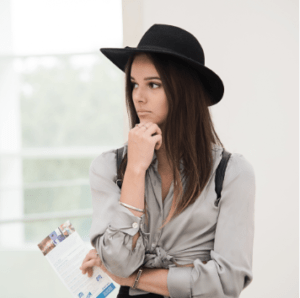
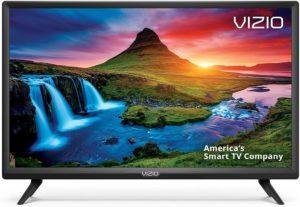



![TREE.NB Spare 776622-001 Battery for HP Compatible with HP Pavilion 14 15 248 G1 LA04 728460-001 752237-001 15-1272WM-High Performance [4 Cells/2200mAh] TREE.NB Spare 776622-001 Battery for HP Compatible with HP Pavilion 14 15 248 G1 LA04 728460-001 752237-001 15-1272WM-High Performance [4 Cells/2200mAh]](https://i0.wp.com/m.media-amazon.com/images/I/31jg6YDr8EL.jpg?resize=420%2C420&ssl=1)


































![NinjaBatt Battery A1502 A1582 for Apple MacBook Pro Retina 13” A1493 [Early 2015, Mid 2014, Late 2013] – High Performance [75Wh/11.42V] NinjaBatt Battery A1502 A1582 for Apple MacBook Pro Retina 13” A1493 [Early 2015, Mid 2014, Late 2013] – High Performance [75Wh/11.42V]](https://i0.wp.com/m.media-amazon.com/images/I/41fWAFDvloL.jpg?resize=420%2C420&ssl=1)


![800049-001 KI04 Laptop Battery for HP Pavilion 17-G 15-AB 14-AB Series 17-g121wm 17-g122ds 17-g119dx 17-g113dx 17-g102tx 17-g103dx 15-an050nr 15-ab038tx 15-ab157nr 15-ab292nr 14-ab006tu[2600mAh 14.8V] 800049-001 KI04 Laptop Battery for HP Pavilion 17-G 15-AB 14-AB Series 17-g121wm 17-g122ds 17-g119dx 17-g113dx 17-g102tx 17-g103dx 15-an050nr 15-ab038tx 15-ab157nr 15-ab292nr 14-ab006tu[2600mAh 14.8V]](https://i0.wp.com/m.media-amazon.com/images/I/41RxDArxy8L.jpg?resize=420%2C420&ssl=1)





