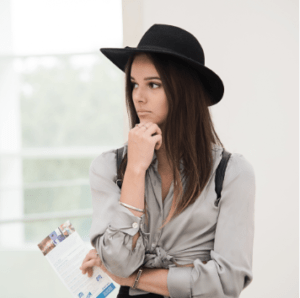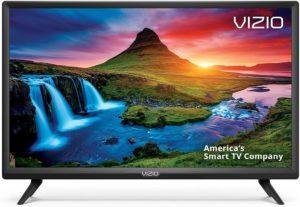Article from Avanta Credit Union
In 2020, we witnessed an outbreak of companies moving their business remotely. As a result,
individuals began traveling and working through public networks. Accessing public Wi-Fi comes with
many cyber threats. Cyber threats are indicative of public networks not being encrypted. Unencrypted
networks make it easier for hackers to steal information. Avanta Credit Union understands the
importance of keeping your data protected
Here are 10 tips on keeping your data safe while using public Wi-Fi.
1 Update your software
2 Use antivirus software
3 Use multi-factor authentication (MFA)
4 Avoid file sharing
5 Verify your network
6 Avoid confidential information
7 Create a Unique Password
8 Verify HTTPS websites
9 Enable Firewalls
10 Use a VPN
Update your software
Software updates protect against cyber threats by finding weak points in your current software.
Software updates can protect you against viruses, ransomware attacks, and security holes. Software
developers send out updates when they discover these weak points, but if you avoid updating your
software, these fixes are useless. Avoid cyber-attacks by keeping your software up to date.
Use antivirus software
Public Wi-Fi exposes your computer to potential risks and viruses. There is a lack of security on public
Wi-Fi and connecting to one opens up your device to potential hackers that will infiltrate your device
with malware. Once the malware is downloaded to your computer, deleting it is impossible. You should
download an antivirus on your computer to protect against malware attacks.
Use Multi-Factor Authentication
Most applications and websites hold confidential information which requires multi-factor authentication
(MFA) before gaining access. MFA is an authentication method that requires multiple verification factors to gain access online. When operating on public networks, use an MFA to keep hackers from gaining access to your device.
Avoid File Sharing
Filesharing offers digital information like photos, documents, videos, and more to be shared online by
multiple users. Hackers will attach malware to files that send viruses to devices. Hackers also airdrop
files using public Wi-Fi or Bluetooth, and receivers will accept the request. Avoid files from devices you
do not know.
Verify Your Network
When remote employees choose to work from a café, the first thing they do after placing their order is
search for public Wi-Fi. Often the café will have a username guest for their public Wi-Fi, but this can be
tricky because a hacker can name their hotspot guest and use it as bait to target people trying to access
public Wi-Fi. To avoid connecting to a hacker’s hotspot, verify the Wi-Fi information with the café
employee. Some cafes will even have their Wi-Fi information posted at the order stand.
Avoid Confidential Information
Staying at home can be hard on mental health, experts often advise people to leave their houses to
avoid going down a dark slope. If you do find yourself needing to leave your home to work somewhere
else, avoid accessing confidential information while using public wi-fi. Confidential information can
include personal information, financial information, and customer information. Instead, wait to access
that information when you’re back at home connected to your wi-fi.
Create a Unique Password
A strong password is key to keeping your information safe and protected. Try creating a strong
password by using a combination of uppercase letters, lowercase letters, numbers, and special
characters. Creating a strong password that is unique for every login makes it difficult for hackers to
steal your information.
Verify HTTPS
Throughout the years, HTTPS websites have been known to be encrypted and considered safe and
secure. Recently, hackers have started jumping on the trend of using HTTPS sites to lure people in. The
FBI recently released information stating to question a website and look out for these clues to verify the
site is safe:
-Check for misspellings or incorrect domain links
-Double-check the website to see if something seems off
-If a link is emailed to you, avoid clicking on it. Instead, go directly to the site.
Enable Firewalls
Working from home can sometimes be unreliable. There have been hundreds of us that suddenly
experience an outage, so we had no choice but to go work at a café. When dealing with situations you
can’t avoid, but need to access specific data it’s important to turn on a firewall. A firewall is a network
security device that monitors traffic to or from your network. It will block any possible cyber threats when
enabled.
Use a virtual private network (VPN)
Work devices tend to have virtual private networks (VPN). VPNs are a service that protects your internet
connection and privacy. Using a VPN makes it more difficult for hackers to track your activity and steal
your data. If you find yourself connecting to public wi-fi, make sure you are connected to a VPN.
If you connect to public wifi, follow these tips and keep your information safe and protected.
To learn more about cybersecurity safety, click the links below:
5-TIPS TO HELP STEP UP YOUR PASSWORD GAME
DO THE TWO-FACTOR TWO-STEP
STAY PROTECTED WITH SOFTWARE UPDATES