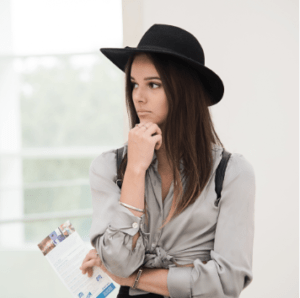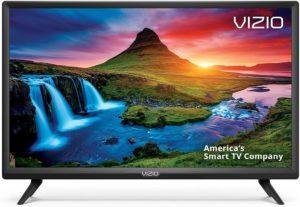Shopping for a smartwatch might seem easy at first, but it can quickly become daunting. If you’re an iPhone user, you clearly think of the Apple Watch first — but it’s 2021 and there are three models to pick from: Series 3, SE and Series 6. Or maybe Fitbit’s Sense or Versa that mixes heavy health features with some communication convenience catches your eye. And if you’re on Android, is Samsung’s Galaxy Watch line your only option, or is Wear OS worth a look?
Well, we’ve done the legwork by continually testing smartwatches day by day, week by week and month by month this year. As each new model hits the market, we strap it to our wrist and put it through the wringer. Of course, that means this guide is ever evolving, evidenced by a new winner (the Apple Watch 6 has now edged out its predecessor). After copious testing, here are the best smartwatches out now:
After reading this post why not checkout the Smartwatches this Website has to offer
Smartwatches
- Best overall smartwatch: Apple Watch Series 6
- Best Android smartwatch: Galaxy Watch 3
- Best budget smartwatch: Apple Watch SE
The Apple Watch Series 6 isn’t just the best smartwatch for the iPhone; it’s the best smartwatch period. It offers the ability to take calls, quickly respond to messages and have plenty of apps on your wrist. Apple opted to keep the now classic design, and it comes in new finishes. The S6 processor inside is the fastest in any smartwatch. And then there are the health features: The watch not only tracks countless activities but can also take an electrocardiogram (ECG), measure heart rate, track blood oxygen levels and detect if you’ve fallen.
Samsung’s Galaxy Watch 3 is starting to follow the lines of the Apple Watch by offering some features that require a Galaxy smartphone. Even so, it still integrates with nearly all Android devices, and it offers native support for tasks like messaging and triaging your inbox. The Watch 3 also features a rotating circular bezel that’s used for navigation of the interface. Health features are on board here as well: ECG, heart rate, activity tracking and SpO2 stand out.
Our value pick this time around is the $279 midrange Apple Watch SE. For $80 more than the Series 3, you get the modern Apple Watch design with a larger screen and better hardware inside. It’s powered by the S5 processor, which premiered for $399 in the Series 5, so it runs watchOS 7 like a champ. It’s lacking the always-on display and core health features like ECG and blood oxygen readings, but at the end of the day, it’s a great entry point to the smartwatch world.
Best overall smartwatch: Apple Watch Series 6 (starting at $384.99; amazon.com)

PHOTO: Jacob Krol/CNN
Earlier this year, our top overall pick for the best smartwatch was the Series 5. Perhaps not so surprisingly, the Apple Watch Series 6 now takes that honor. It keeps the same base price of $399 (though you can currently find some models available for $384.99 on Amazon) and nearly all of the features, plus adds in a few more — namely the ability to monitor blood oxygen levels from your wrist, an always-on altimeter for tracking elevation and a brighter display.
Let’s be clear, though. As we said in our full review of Series 6, if you don’t see the need for the new health features, you can stick with your Series 5. The Series 6 got a few smaller features that can make a big impact rather than a wild new feature or design change.
The other key point is that Apple Watches work only with iPhones. You’ll set them up via the Watch app, which comes preinstalled on an iOS device and handles setup, settings and more. It offers incredibly deep integration and one of the best experiences found on any wrist. Your messages, calls, apps, contacts, favorite photos and more are all accessible.
Apple’s watchOS 7 powers the experience on Series 6, and the upgraded S6 processor delivers subtle speed improvements and more efficiency. With the latter, simple user interface elements, like opening an app or starting a fitness activity, just happen faster. It just feels a bit more refined. And alongside fitness, well-being and health have become staples of the Apple Watch ecosystem. As much as the watch is a tool for communication, these other features start to tip the scale.
You can track a plethora of workouts like cycling, dance, meditation, running, hiking, elliptical and even boxing. In some cases, the Apple Watch can auto-recognize your workout and start tracking results. Directly from your wrist, in real time, are the calories burned, length of workout and heart rate. The watch tracks this data and syncs with your connected iPhone to safely store the data.
The Apple Watch can also alert you of an increased heart rate, along with the ability to take an ECG, using both an optical and electrical heart rate sensor built into the backside of the watch and the Digital Crown. The Series 6 can still monitor noise levels for hearing health, detecting falls and tracking your sleep.
That sensor on the back has some extra LEDs and photodiodes this year to enable blood oxygen monitoring. We stress-tested this against pulse oximetry, or pulse ox, readers, essentially the small devices that clip onto your fingers and test blood oxygen or SpO2 in the same fashion. In total, we tested more than 20 times a day over a two-week period and found the Series 6 to be in line by about a digit compared to the pulse ox readers. (As with all these health features, the Apple Watch is not a doctor and is not meant to replace one.)
And the Series 6, as of this publishing, is the only available Apple Watch with the always-on display. In a workout, when you can’t always raise or tap to wake, it’s great to see your core stats. The always-on display truly makes it feel like a real timepiece.
The Apple Watch Series 6 delivers an impressive amount of features and elegant design, in a complete albeit pricey package. If you’re focused on health and want that always-on display along with everything the Apple Watch can do, the Series 6 is the ultimate choice. We just wish it worked with Android.
Best Android smartwatch: Galaxy Watch 3 (starting at $399.99; samsung.com)

PHOTO: Jason Cipriani/CNNSamsung Galaxy Watch 3
Samsung announced the Watch 3 in August, with several health-focused features and a larger screen as the main highlights. The Watch 3 can track your stress level, measure your blood oxygen level and, thanks to a recent update, perform an ECG to monitor for heartbeat abnormalities.
Granted, Samsung surprised everyone and released a software update for the Galaxy Watch Active 2 that added Sp02 and ECG capabilities. Adding key health features to a watch that launched several months ago without even a hint of it having that capability demonstrates Samsung’s commitment to improving products over time.
But there’s a catch. In order to use the ECG app, you have to use either watch with one of Samsung’s Galaxy phones. Hopefully Samsung changes its mind and opens up this feature to all Galaxy Watch 3 and Active 2 users in the future.
Even though the Active 2 and Watch 3 share the same core features, what really won us over is the Watch 3’s overall design. There’s a true rotating bezel on the Watch 3 that has a pleasant click and tactile feedback as you rotate it to scroll through an incoming message or to navigate through your installed apps.
We had no issues looking at the 1.4-inch display on the 45mm model in direct sunlight, and it was always quick to respond to taps and swipes.
The included leather band and the more sophisticated design make it a watch you feel comfortable wearing to work or the gym.
Battery life will net you about two days of use when you’re not using the always-on display mode, which does exactly what it sounds like, although in a low-power state to conserve battery. However, with AOD on, you’re looking at charging the Watch 3 every day.
Even if you don’t have a Galaxy phone, it’s hard to find a smartwatch that supports Android devices as well as the Galaxy Watch 3, and it does so in style. The Watch Active 2 is still a fantastic choice for someone who wants to save some cash or prefers the fitness-focused design, but for everyone else, the Watch 3 is the best Android smartwatch you can find right now.
Best budget smartwatch: Apple Watch SE (starting at $279; amazon.com)

PHOTO: Jacob Krol/CNN
Starting at $279 and offering many of the standout features of the Series 6, the Apple Watch SE retains the modern Apple Watch design with a larger display compared to the Series 3 and the S5 processor that debuted in the Series 5.
The Apple Watch SE also boasts the Apple-made S5 processor — the same one inside the Series 5. Put simply: That means that the SE delivers big value.
Our favorite new feature is real-time translations via Apple’s virtual assistant. It’s quite handy to get a quick translation right from your wrist and without opening a dedicated app. Most impressively, it shows how capable the S5 chip inside really is.
Apple Pay works just as well — and as quickly — as with the Series 5 and Series 6. And, thanks to watchOS 7, the Apple Watch SE can track hand-washing just the same as the Watch 6. The microphones specifically listen for water from a faucet, hand motions and even the sound of soap being pumped from a bottle. And when it detects you’re washing your hands, you’ll see a countdown appear on your wrist. Once the 20 seconds is up, you’ll feel a vibration and hear a short jingle. You can also choose to receive a reminder once you’re back home to wash your hands. This taps into the GPS built inside and some improvements to Apple Maps.
Sleep tracking is on board as well and allows you to set a goal for the number of hours you want to sleep and tracks whether or not you’re hitting that goal. You won’t find data about different cycles like you might on a Fitbit, but it’s the same sleep tracking experience as on the Series 6 or any other Apple Watch that supports the feature. It just won’t track your blood oxygen periodically overnight.
The fitness aspects on the SE are essentially the same experience you’ve had on every other Apple Watch with move and exercise goals you can track. You can also use the Workout app to pick from a plethora of exercises — indoor or outdoor cycling, functional strength training, barre, dance, running, jogging, surfing and countless others — that the Apple Watch SE will accurately track through an array of sensors. We didn’t notice any slowdowns or tracking differences between the SE and Series 6. Both were able to get an accurate number when it came to calories burned, minutes exercised and heart rate tracked throughout.
The Watch SE features heart rate tracking, noise level monitoring, fitness tracking and fall detection. What’s sacrificed here, compared to the Watch 6, is a faster processor, quick charging capability, a brighter display, ECG readings, blood oxygen monitoring and the always-on display.
We missed the always-on display the most. It just makes the Apple Watch feel more like an actual wristwatch. Secondly, the health features like blood oxygen and ECGs (as well as a more advanced heart rate sensor) might make you opt for Series 6.
The Apple Watch SE delivers a tremendous amount of value with minimal compromises — as any Apple SE product should. If you can look past no electrical heart rate sensor, blood oxygen monitoring and an always-on display, it’s the clear choice when looking for the most value.
How we tested
As Underscored does with any product we test, we went deep on these watches. In many cases, it’s using them as any consumer would, wearing them daily, using them for workouts, maxing out the battery and, of course, seeing how they hold up to normal wear and tear.
Any wearable, including a smartwatch, is a very personal product, and your preference can be heavily dependent on your phone of choice. That’s why we tested every watch with an iPhone SE, an iPhone 11, an iPhone 11 Pro, an iPhone 11 Pro Max, a Galaxy S20 and a Pixel 4 XL (except, of course, the Apple Watch Series 6, Series 3 and SE, which only work with an iPhone).
We carefully went through the setup process, noting any necessary apps and extra steps each watch required. (For instance, how easy was it to set up notifications, one of the key features of a smartwatch?) We also considered third-party app and watch face availability, along with the ability to customize the overall look of the watch face.
We asked ourselves how easy it was to complete routine tasks, like viewing a weather forecast, checking daily agenda or sending a message. With everything set up, we wore each watch for several days, monitoring battery life with normal usage with the occasional workout mixed in, and continued to note how easy each watch was to use and any signs of wear and tear.
We paid close attention to activity tracking and health features. With the latter, we established a baseline with consumer-facing devices that are designed to just track those metrics (i.e., SpO2 or heart rate).
Once we had a good enough understanding of a watch, we rated it.
How we rated
We scored each watch across several categories: battery life, operating system, design, durability, hardware, ease of use, fitness tracking and warranty. You can see the category breakdown below.
We chose not to include the price in the overall score and instead took a step back and tried to objectively look at all the devices on the same playing field. With the scores added up (and some healthy back and forth), we layered in price consideration, then made picks.
- Design had a maximum of 20 points.
- Operating system had a maximum of 20 points.
- Battery life had a maximum of 20 points.
- Durability had a maximum of 20 points.
- Fitness and health tracking had a maximum of 20 points.
- Hardware had a maximum of 10 points.
- Ease of use had a maximum of 5 points.
- Warranty had a maximum of 5 points.
Other smartwatches we tested

The Apple Watch Series 3 currently starts at $169 on Amazon and offers almost everything the Series 6 and SE do. But then we considered that the hardware that makes up this watch is now three years old, and as watchOS continues to grow and progress, the Series 3 will begin to slow down as Apple adds more features to watchOS or, even worse, support for future updates and features will eventually leave the Series 3 behind. That doesn’t mean that the features it has now will go away — and it’s a fine watch with these features — but to future-proof your investment, the Series 6 or Watch SE are better choices.
Fitbit Sense
Fitbit’s latest watch has more health-related sensors and features than any watch we’ve ever tested. It can measure how stressed you are, track blood oxygen levels and monitor your skin’s temperature while you sleep, and a future update will enable ECG readings to check for irregular heartbeats. Of course, it does all of the staple fitness tracker stuff that Fitbit helped pioneer, like counting steps, active minutes, workouts and sleep. But after testing it, the Sense feels more like a medical device than a smartwatch. You have to use a specific watch face at night in order to track your Sp02, for example. There’s a ton of potential with Sense, but the overall experience needs to be refined. And then you need to know what to do with all of that data. If you want a watch that can give you more health info than almost any other smartwatch available right now, then Sense, well, might make sense for you.
Fitbit Versa 2
The $178.95 Fitbit Versa 2 is a very good but very basic smartwatch. Its primary focus, and what it does best, is tracking activities and sleep — but after that, it falls short of what the Apple Watch Series 3 or Galaxy Active 2 can do.

Fossil Sport
The $99 Fossil Sport is powered by Google’s Wear OS platform, and that’s unfortunate. Despite its $99 price tag, the Fossil Sport came up short nearly across the board, with a lackluster design, poor battery life and, most importantly, its operating system. Wear OS is in desperate need of a new approach. It’s slow, confusing to navigate and makes routine tasks feel more complicated than they should be.
Garmin Instinct Solar
The Garmin Instinct Solar has the unique feature of being able to recharge itself using solar power. That’s right — the watch face is a miniature solar panel that sips on sunrays to slowly replenish the battery. As such, Garmin estimates 24-day battery life off a single charge, as long as you’re outside for three hours a day in direct sunlight. In our testing, 12 days of use between charges was the norm. (We clearly need to get out more.) Tracking workouts, hikes and walks via the watch and dedicated GPS was simple once we got the hang of the watch’s interface. Where the Instinct Solar fell short was with its smartwatch capabilities. You can’t limit which apps send alerts to your watch — it’s all or nothing. If you spend a lot of time outdoors and you want a watch that’s built and designed for an active lifestyle without the often unnecessary smartwatch features like granular alerts, then the Instinct Solar makes a compelling offering.
Garmin Venu
The $349.99 Garmin Venu is well designed, but its battery life is subpar, and we found the operating system to have a steep learning curve. Interacting with notifications was a confusing experience that we never truly got the hang of. This is clearly a watch designed by runners for runners, based on its durable design and health stats like pulse ox or energy monitoring built right in. If that sounds like what you want, you’ll be happy with the Venu.
Skagen Falster 3
The $295 Skagen Falster 3 is also powered by Google’s Wear OS platform, but it surpassed our overall expectations. There’s not a lot Skagen can do about the shortfalls of Wear OS as a whole, suffering from some of the same issues as the Fossil Sport — it’s confusing to navigate and offers only mediocre battery life — but it’s a good-looking watch, with performance that was able to keep pace with whatever we threw at it. Tasks like messaging, taking calls, tracking steps and playing music didn’t result in any slowdowns. Perhaps the biggest downside to the Falster 3 is its price tag. At nearly $300 for a Wear OS watch, you have to really love Google’s ecosystem to spend that kind of cash.