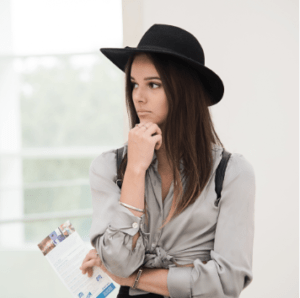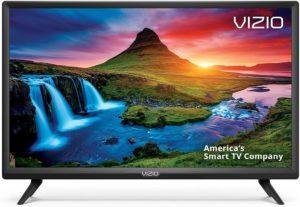A comprehensive GPS buying guide that will give you all the information you need on how to buy a new GPS Unit.
Getting Started
Having a global positioning system (GPS) is an excellent way to navigate the roads of unfamiliar locales. Gone are the days of pulling over for directions or to look at a map.
When shopping for the right GPS, there are a few questions to ask yourself: How will you be using it? Do you need a big display? Are there lifetime map updates? Should you even bother with a GPS, or can you just use your phone for directions? Here’s what you should consider when navigating the GPS market.
How Does it Work?
Armed with your precise latitude, longitude, and other location data, the GPS receiver can overlay this information onto map files stored on the unit, revealing your current position, as well as where you’ve been, and your final destination. Since the receiver is constantly recalculating your location relative to the satellite’s position, the GPS unit can track your location in real time, as well as your speed and direction. This is why it’s harder for the receiver to lock onto, and hold, a signal if you’re traveling through a dense forest or an urban area with tall buildings.
How well a GPS unit will work in your car depends on the location of the antenna. If your vehicle has a factory installed in-dash unit, chances are the antenna is integrated into the dashboard in a place where it has an unobstructed, ideal view of the sky. Many portable models are designed to be positioned directly on the windshield via a suction cup mounting device, giving the antenna a wide sky view. There are also add-on antennas available that allow you to keep the GPS receiver close to the front seat for easy viewing without sacrificing signal quality.
Types of GPS Devices
Basic GPS
The basic GPS is perfect for your car navigation. You can reach key destinations based on where they are located and even visit “hot spots” along the way. When it comes to Car Navigation Systems, make sure to pick the style and size you want. Do you want audible directions? How big will you want the display? These are important features for convenience as well as for safety.
Marine GPS
Designed for avid anglers and boaters, Marine units will feature a water resistant or waterproof shell and special aquatic features. Waster resistance is a must for marine GPS units.
Motorcycle GPS
Designed by bikers, for bikers, Motorcycle GPS units are similar to their marine and handheld cousins with special motorcycle focused features.
Golf GPS
Golf GPS units have preloaded courses and downloadable updates for courses not included. Features are designed to eliminate guesswork and improve your golf experience.
Mobile Phone GPS
Modern Smartphone’s have beefed up their GPS receiver’s strength – as their use continues to increase, users are forgoing the stand- alone GPS unit and utilizing mobile GPS applications like Google Maps and Apple Maps.
Features
Points-Of-Interest (POI)
A good GPS will also have access to a comprehensive “Point-Of-Interest (POI)” database containing popular locations such as airports, hospitals, dining, shopping, service stations, and more. This particular feature is a must if you’re traveling in unfamiliar territory and someone needs to use the restroom or a bite to eat.
Screen Size
Users who prefer the portable design have a vast array of screen sizes and aspect ratios available; from the pocket-friendly 3.5-inch to a massive 7-inch design. Permanent GPS units have similar screen sizes; however the choices available depend on the installation requirements.
Spoken Street Names
Voice-and-text-prompted driving directions are the foundation of any in-car GPS system. This feature allows for the driver to maintain focus on the road while the GPS unit narrates turn-by-turn directions.
Traffic Updates
Real-time traffic information can help avoid or plan a trip around know congestion points and times and guide you around. This service is only available in some cities and coverage is typically limited to major roads.
Lane Guidance
This feature helps guide the driver to the appropriate lane in order to execute their next direction.
Map Options
Look for a model that includes street-level maps for the areas plan on traveling to. Most units sold in the U.S. market feature built-in maps for the lower 48 states, but if you often find yourself in Alaska, Canada, Hawaii, Puerto Rico, or Mexico, make sure that your chosen device includes the appropriate maps. Users can also purchase software updates for North America, Europe, Asia, South America, Africa, and Australia. Check with the manufacture for details on which maps are included and which can be downloaded. If your model has free maps, you can receive these updates free of charge.
Lifetime Maps
Some models may have letters such as LMT, LM, and LT in their names. These stand for free lifetime maps and traffic, free lifetime maps, and free lifetime traffic respectively. These units have free ($75 per update value) updates that maintain current traffic conditions, points-of-interests, and navigation information. Free maps also gives the user access to map updates that can be downloaded from the manufacturer’s website.
Accessories
Auxiliary Antennas
These antennas can be mounted at the base of your windshield to improve signal reception.
Cases
To help protect your unit, a case is great way to store your device, when not in use.
Mounts
You can pick up various mounting devices, including removable dashboard mounts (right), motorcycle mounting kits, and low-profile external antenna mounts that attach to the trunk of your car.