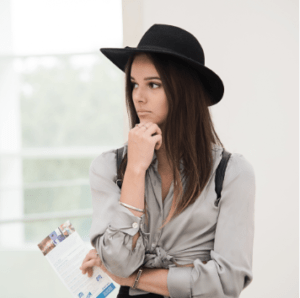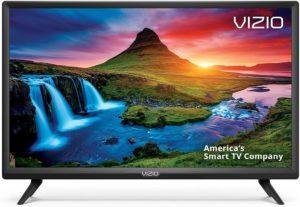Start your Smart Home Devices
Smart Home devices from lights and plugs to thermostats and cameras, Alexa can help make your home smarter and more automated by simplifying your everyday routines.
Connecting devices to Alexa
Creating a connected home is easy. Simply plug in and power on your new smart home device. Then say, “Alexa, discover devices.” You can also add devices through the Amazon Alexa app:
- Open the Alexa app and select Devices.
- Tap the + icon and select Add Device.
- Choose the device type and brand.
- Follow the on-screen prompts.
Expand your Smart Home Devices with
Lighting
Smart lights let you control your connected lights through your phone or by voice when paired with Alexa. You can create timers and routines to automate your entire smart home lighting setup.
Cameras
Smart cameras let you monitor activity inside and around your home. After connecting your cameras to Alexa, you can view footage on compatible Echo devices. Relax and be confident that you can keep an eye on what’s happening with the Amazon Alexa app, no matter where you are.
Televisions
Smart TVs let you use your voice to open streaming apps, change the channel, adjust the volume, and more when paired with an Alexa-enabled device. When you’re done watching, just say, “Alexa, turn off the TV.”
Thermostats
Heating and cooling costs can really add up. Smart thermostats can help you save energy by adjusting your home’s temperature when you’re away.
Do more with your smart home devices
Routines are shortcuts for Alexa
Alexa Routines make several things happen with a single request, so you can do more in fewer steps. For example, in the morning you could have Alexa turn on the lights, read the news, and announce any appointments on your calendar for the day.
Alexa Guard can help you keep your home safe
Set up Guard for free in the Alexa app to get mobile alerts if your Echo device detects the sound of a smoke alarm or glass breaking while you’re away. You can also subscribe to Guard Plus for even more help protecting your home, like an Emergency Helpline you can call with just your voice.
Fewer things to think about with Hunches
With Hunches, Alexa can give you helpful suggestions about your connected smart devices. For example, if you forget to lock a door, Alexa can let you know. You can also choose to have Alexa proactively act on her hunches without having to ask. If Alexa has a hunch that you’re away from home or everyone has gone to bed, she can proactively turn off lights and adjust the thermostat to your preferred sleeping temperature. To learn more, just ask, “Alexa, what are Hunches?”
Alexa just made printing a whole lot easier
Now you can print documents to a compatible printer using only your voice and compatible Echo devices. Try printing a crossword from the L.A. Times, a third-grade multiplication worksheet from JumpStart Academy, or a salmon recipe from Allrecipes. Just say, “Alexa, discover my printer” to get started.
What Is the Apple HomeKit App?
The Apple HomeKit app is named Home App. It is found pre-installed on iPhones or iPads that run on iOS 10 or better. This means that if you use an Android, Windows or other operating system on your phone, or an older version of iOS, you can’t use the app.
Through the app you can control your smart devices such as lights, thermostats and locks using WiFi or Bluetooth, or by voice commands through Siri. The Home app can also be used to create “scenes.” This option allows you to control multiple devices with one command. For example, you can set up a scene for when you wake up in the morning. With one command to Siri, the app can make the lights turn on throughout your house, adjust the thermostat, start your coffee pot and unlock the front door.
How to Use the Home App
Once you locate the app on your phone or tablet, adding new devices is simple. Open the app, tap Add Accessory and use the camera to scan the new device’s eight-digit HomeKit code or QR code. You can find this code on the box, on the device, or on the quick-start guide that comes with the device. From there, follow the on-screen instructions to complete the setup. To control your new device, go to the home screen and simply tap on it.
To create a scene, go to the home screen, tap the plus-sign icon and then tap Add Scene. Choose a suggested scene or create one from scratch. Next, choose a name for your scene, then tap Add Accessories. Choose the devices you want from the list and tap Done. Now you just need to decide what you want each device to do when the scene is activated.
To activate the scene, go to the rooms tab, tap the menu icon, and then tap the room. You can also say, “Hey Siri, (the name of your scene).”
Additional Equipment
The app only works when you’re at home unless you have a hub, which is hardware used to communicate with smart devices. Fortunately, you probably already have a device that works as a HomeKit hub. If you have an Apple TV, Home Pod or iPad, you’re golden. A hub lets you control your devices with the app from anywhere — at work, on vacation, or visiting friends.
Showing 1–48 of 122 results
-

Lutron Caseta Smart Lighting Kit w/ Hub, 2 Original Dimmer Switches, 2 Pico Remotes, & More, for LED Bulbs, Works w/ Alexa, Apple Homekit, Google Home, 150W Single-Pole/3-Way, P-BDG-PKG2W-A
$171.35 Learn More -

Swidget Wi-Fi Control Insert – Smart Home Device with Wi-Fi Control for Smart Home Automation – Compatible with Swidget Outlets & Switches for Power Monitoring and Remote Control
$33.99 Learn More -
Sale!

Orison Ceiling Fans with Lights and Remote- 22.4 in Smart Low Profile Bladeless Ceiling Fans with Alexa/Google Assistant/App Control 6 Speed Color Changing Ceiling Fan LED-RGB Back Ambient Light
Original price was: $249.99.$169.99Current price is: $169.99. Learn More -

HBN Smart Plug Mini 15A, WiFi Smart Outlet Works with Alexa, Google Home Assistant, Remote Control with Timer Function, No Hub Required, ETL Certified, 2.4G WiFi Only, 4-Pack
$19.99 Learn More -
Sale!

TP-Link Tapo Smart Light Bulbs, 16M Colors RGBW, Dimmable, Compatible with Alexa and Google Home, A19, 60W Equivalent, 800LM CRI>90, 2.4GHz WiFi only, No Hub Required, Tapo L530E(2-Pack)
Original price was: $24.99.$16.99Current price is: $16.99. Learn More -

MYPLUS Smart Under Cabinet Lights, Ambiance Puck Lights Work with Alexa and Google Home,WiFi Controlled Dimmable and RGB Color Smart Lamp Fixture (7cm-4PCS)
$55.99 Learn More -
Sale!

Beysen Smart Plug, Smart Outlet Bluetooth Mesh, Smiple Set Up, Alexa App Remote Control and Alexa Voice Control, ETL & FCC Certified, 4 Pack 666 (1 Pack) (4 Pack)
Original price was: $19.99.$18.99Current price is: $18.99. Learn More -
Sale!

Google Nest Thermostat – Smart Thermostat for Home – Programmable Wifi Thermostat – Charcoal
Original price was: $129.99.$102.99Current price is: $102.99. Learn More -

LYNN HARDWARE Extra Heavy Duty Commercial Door Closer, DC9016 Automatic Door Closer, Surface-Mounted Auto Door Closer, Size 1-6 Commercial Door Closer Heavy Duty for Heavy Traffic Areas, Dark Bronze
$229.20 Learn More -
Sale!

PILISPARK 7 Day Programmable WiFi Thermostat,Smart Thermostat for Home App Control Compatible with Alexa and Google Assistant, for 24VAC 3Heat/2Cool Heat Pump,Boiler,PTAC,AC HVAC Systems(Need C-Wire)
Original price was: $159.99.$119.99Current price is: $119.99. Learn More -
Sale!

Honeywell Home RENEWRCHT9610WF T9 Smart Thermostat with Smart Room Sensor (Renewed)
Original price was: $134.99.$92.25Current price is: $92.25. Learn More -
Sale!

Honeywell Wireless WiFi Thermostat,7 Programmable
Original price was: $249.99.$174.69Current price is: $174.69. Learn More -
Sale!

Sensi Touch 2 Smart Thermostat with Touchscreen Color Display, 100 Years of Expertise, Programmable, Wi-Fi, Data Privacy, Easy DIY, Works with Alexa, Energy Star Certified, ST76, C-Wire Required
Original price was: $209.99.$174.99Current price is: $174.99. Learn More -

Honeywell Home RTH8800WF2022, T5 WiFi Smart Thermostat, 7 Day-Programmable Touchscreen, Alexa Ready, Geofencing Technology, Energy Star, C-Wire Required
$84.95 Learn More -
Sale!

ecobee Smart Thermostat Premium with Siri and Alexa and Built in Air Quality Monitor and Smart Sensor with SmartSensor for Doors and Windows 2-Pack, White
Original price was: $329.98.$269.99Current price is: $269.99. Learn More -

Sengled Alexa Light Bulbs, 75W Equivalent, S1 Auto Pairing with Alexa Devices, Smart Light Bulb that Work with Alexa, Bluetooth Mesh Smart Home Lighting, Warm Light Bulbs, No Hub Required,E26, 4-Pack
$39.99 Learn More -

Sengled Alexa WiFi Light Bulb – Smart Bulbs That Work with Alexa/Google Assistant, A19 Daylight (5000K) – No Hub Required, 800LM 60W High CRI)60 Equivalent, 4 Count (Pack of 1)
$23.73 Learn More -

Smart Water Heater Timer: Optimize Hot Water Usage – Compatible with Alexa – Installs in Minutes, No Plumbing Required. Compatible with Electric Water Heaters.
$164.00 Learn More -
Sale!

TREATLIFE Smart Light Bulbs 4Pack, 2500K-6500K Tunable White Dimmable LED Light Bulb Compatible with Alexa and Google Home, 2.4GHz WiFi Smart Bulb, 800LM, E26 A19 9W, No Hub Required
Original price was: $32.99.$19.99Current price is: $19.99. Learn More -
Sale!

Kasa Smart Plug Power Strip KP303, Surge Protector with 3 Individually Controlled Smart Outlets and 2 USB Ports, Works with Alexa & Google Home, No Hub Required , White
Original price was: $29.99.$22.98Current price is: $22.98. Learn More -

Nanoleaf Smart LED Ceiling Lights (4″ Downlight (4PK))
$109.99 Learn More -

Echo Show 8 (2nd Gen, 2021 release) | HD smart display with Alexa and 13 MP camera | Charcoal
$129.99 Learn More -
Sale!

EIGHTREE Smart Plug, Smart Home WiFi Outlet Works with Alexa & Google Home, Smart Socket with Remote Control & Timer Function, 2.4GHz WiFi Only
Original price was: $29.99.$24.99Current price is: $24.99. Learn More -
Sale!

Govee Smart Light Bulbs, Color Changing Light Bulb, Work with Alexa and Google Assistant, 16 Million Colors RGBWW, WiFi & Bluetooth LED Light Bulbs, Music Sync, A19, 800 Lumens, 4 Pack
Original price was: $39.99.$29.99Current price is: $29.99. Learn More -
Sale!

Honeywell TH9320WF5003 Wi-Fi 9000 Color Touch Screen Programmable Thermostat, 3.5 x 4.5 Inch, White, ‘Requires C Wire”
Original price was: $318.06.$177.00Current price is: $177.00. Learn More -
Sale!

Smart Thermostat for Home, DXstring Programmable WiFi Thermostat for Home Pump, Intelligent Digital Display, 5+1+1 Time Setting, Energy Saving, Voice/APP/Touch Control (with C-Wire Adapter)
Original price was: $119.99.$89.99Current price is: $89.99. Learn More -

MechDoc Smart Thermostat, Compatible with Alexa and Google Assistant, 7 Day Programmable WiFi Thermostat for Single Stage 1 Heat/1 Cool HVAC, APP & Voice Control, 24VAC Power, C-Wire Required, White
$59.99 Learn More -

ecobee New Smart Thermostat Premium with Smart Sensor and Air Quality Monitor – Programmable Wifi Thermostat – Works with Siri, Alexa, Google Assistant
$249.99 Learn More -
Sale!

Honeywell Home RENEWRTH9585WF Wi-Fi Smart Color Thermostat (Renewed)
Original price was: $89.99.$77.50Current price is: $77.50. Learn More -

Honeywell Home RTH9600WF Smart Color Thermostat Energy Star Wi-Fi Programmable Touchscreen Alexa Ready – C-Wire Required, Not Compatible with Line Volt Heating
$179.99 Learn More -

Shelly Pro 4PM | Wi-Fi, LAN & Bluetooth 4 Channel Smart Relay with Power Metering | Home Automation | Compatible with Alexa & Google Home | iOS Android App| Remote Appliances Control and Monitoring
$105.49 Learn More -

THIRDREALITY Smart Color Night Light, Matter Over WiFi, 3-1 Multi-Functionality, Work with SmartThings, Google Home, Apple Home, Alexa
$29.99 Learn More -

Zoiinet Remote Control Outlet Plug Switch, Buckle Design & Removable Wireless Light Switch, No Wiring Needed, 300 ft, 15A/1500W, Programmable, for Household Appliances
$21.99 Learn More -

BN-LINK WiFi Heavy Duty Smart Plug Outlet, No Hub Required with Timer Function, White, Compatible with Alexa and Google Assistant, 2.4 Ghz Network Only (4 Pack)
$24.99 Learn More -

meross Matter Smart Plug Mini, Easy Setup, 100% Privacy Smart Outlet, Compact Size, Support Apple Home, Alexa, Google Home with Schedule and Timer, App and Voice Control, 2.4G Wi-Fi Only (2 Pack)
$32.99 Learn More -
Sale!

Sengled Alexa Light Bulb, S1 Auto Pairing with Alexa Devices, Warm Smart Light Bulbs, Bluetooth Mesh Smart Home Lighting, E26 60W Equivalent, 800LM, 1-Pack
Original price was: $9.99.$4.99Current price is: $4.99. Learn More -

Universal Smart Ceiling Fan Remote Control and Light Dimmer, 3 Speed with 2-8h Timming, Smart Home Devices That Compatible with Alexa and Google Assistant (Beige)
$44.99 Learn More -

WiFi Extender, WiFi Extenders Signal Booster for Home Up to 5000 sq.ft and 50 Devices, WiFi Range Extender, Wireless Repeater, Long Range Amplifier with Ethernet Port, 1-Tap Setup, Alexa Compatible
$19.99 Learn More -

Kasa Smart Plug HS103P4, Smart Home Wi-Fi Outlet Works with Alexa, Echo, Google Home & IFTTT, No Hub Required, Remote Control, 15 Amp, UL Certified, 4-Pack, White
$28.99 Learn More -
Sale!

GHome Smart Mini Smart Plug, WiFi Outlet Socket Works with Alexa and Google Home, Remote Control with Timer Function, Only Supports 2.4GHz Network, No Hub Required, ETL FCC Listed (4 Pack),White
Original price was: $24.99.$19.98Current price is: $19.98. Learn More -

Honeywell Home RENEWRTH6580WF 7-Day Wi-Fi Programmable Thermostat (Renewed)
$43.99 Learn More -
Sale!

Honeywell TH6320ZW2003 T6 Pro Series Z-Wave Stat Thermostat & Comfort Control, Smart Home (Renewed)
Original price was: $119.00.$99.99Current price is: $99.99. Learn More -

Docooler WiFi Smart Thermostat Temperature Controller Weekly Programmable Button Control/Mobile APP/Voice Control Compatible with Alexa/Google Home,3 Color of 3 Type Controller Black/Silver/Champagne
$49.99 Learn More -
Sale!

LEVOIT Smart Thermostat for Home, WiFi Programmable Digital Thermostat, Works with Alexa and Sensor, Energy Saving, Large Touch Screen, C-Wire Adapter Included, DIY Install, Aura 400S, White
Original price was: $149.99.$80.00Current price is: $80.00. Learn More -

Degrii Smart Thermostat – Smart Thermostats for Home with App Control, Multi-Schedule Programming, Geofencing, Easy DIY Setup, Programmable Wi-Fi Thermostat, Black
$48.99 Learn More -
Sale!

ecobee Smart Thermostat Enhanced Alexa Compatible, with SmartSensor for Doors and Windows 2-Pack
Original price was: $269.98.$209.99Current price is: $209.99. Learn More -

SmartWings Motorized Roller Shades Work with Homekit, Alexa SmartThings Google, 100% Blackout Smart Blinds for Windows, Cordless Remote Control Window Shades, Safar Midnight, Customized Size
$179.99 Learn More -

meross Smart Ceiling Fan Control & Dimmer Light Switch, Works w/Apple HomeKit, Alexa, Google & SmartThings, 4-Speed Fan Control, 2.4G Wi-Fi Fan and Light Switch Combo, Neutral Wire Needed, Single Pole
$31.99 Learn More