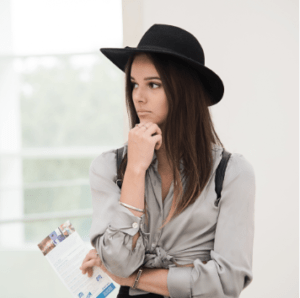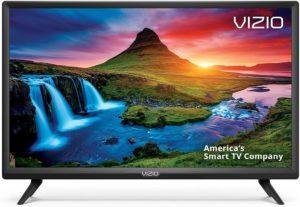When Apple first introduced the iPad, they changed the world — and turned tablets from fictional gadgets from the future into essential everyday companions. Tablets are everywhere nowadays, ready to run any app we want, and they come in just about every shape, size, and color you can imagine.
That’s great news for affordability, but the tablet market has grown so crowded that it can sometimes be hard to tell the differences between the cream of the crop and the latest no-name tablet. Tablets have also evolved to become incredibly powerful; in some cases, they’re more powerful than an average laptop.
Whether you’re looking for a tablet for casual use or one that can keep up with you and the work you do, we’ve got you covered. We have everything you need to know to find the tablet that’s perfect for you
After reading this post why not checkout the iPads and Tablets this Website has to offer
KEY CONSIDERATIONS
Before you start shopping, take a moment to consider how you’ll be using your tablet. These questions will help you get started.
What’s your ideal screen size?
The most important decision to make when you’re shopping for a tablet is what size screen you want. Tablets come in a variety of screen sizes ranging from seven to 14 inches, so you’ve got a lot of options. Your choice should take both readability and portability into account. If you’re looking for a tablet you can hold in one hand and you’re comfortable with a smaller screen, a seven-inch tablet may be perfect for you. On the other hand, if you find yourself squinting at your phone, or if you want a screen that’s roughly the same size as a piece of paper, a 9.7-inch or 12.9-inch tablet may be more appropriate.
Are you an Android smartphone user or an iPhone user?
While there’s certainly no rule against owning devices from different manufacturers, there are definitely advantages to buying a tablet that’s built on the same platform as your phone. The biggest benefit is familiarity. If you’re already familiar with Android or iOS as operating systems, you’ll feel right at home the first time you power up your tablet if you buy one with the same OS. In addition, some tablets and phones from the same brand offer extended functionality when used together. For example, if you’re an iPhone owner, you can set up an iPad so you can answer phone calls from it.
Will you be using your tablet for work?
If you plan to use your tablet for tasks that you might normally complete on a laptop, you’ll want to look for a tablet that can keep up — or a 2-in-1 laptop. If you need a tablet for presentations, writing, or number-crunching, get one with a larger screen and a faster processor.
STANDARD TABLET FEATURES
Storage: Tablets are basically computers under the hood, and every computer needs file storage for the operating system, apps, and personal files. Storage amounts vary between 16GB and 256GB, with the associated cost increase you’d expect. The “right” amount of storage will vary depending on the user; if you keep most of your stuff in the cloud, you don’t need a ton of space, but if you like to keep a lot of movies or TV shows with you — or you have a large photo collection — you’ll want to invest in a tablet with enough room.
Cameras: You can use a tablet camera to take pictures, but holding one up for just the right angle can get pretty awkward and unwieldy, so most people use them for video conferencing services like Google Hangouts, Skype, or FaceTime.
WiFi: WiFi is a standard feature for all tablets; they’re not that useful without an internet connection. That said, it’s important to get a tablet that supports the fastest WiFi speeds available, so make sure the one you buy supports the 802.11ac WiFi standard. (If you have an older router, that’s OK, too; tablets are backward-compatible with older WiFi standards like 802.11n.)
Processor: Every tablet needs a central processing unit (CPU) to run. Most tablet manufacturers make their own processors, so it’s often difficult to compare, say, the iPad’s A12X chip with the Qualcomm processors found in many Samsung tablets. To get a sense of how different tablets actually perform, watch video reviews and see them in action.
Speakers: While tablet speakers can’t hold a candle to headphones or a pair of proper speakers, built-in speakers still matter. Most tablets have two speakers for achieving a stereo effect, but some still rely on a single speaker for mono sound. If you plan on playing music through your tablet’s speakers, get one with speakers on either side for optimal sound separation.
PREMIUM FEATURES AND UPGRADES
Once you’ve got a solid handle on the basics, consider the features you might be willing to pay more for. These are our favorites.
A premium stylus
Styluses have been available for tablets from the beginning, but new innovations are giving the available options a boost. Now, it’s possible to get a stylus that’s custom-designed for your tablet. Proprietary styluses include advanced features. For example, many of them let you use the top end as an on-screen eraser, while others support multiple pen types and allow you to switch between thick pen strokes and thin ones with the click of a button.
Kid-friendly designs and apps
If you’ve got little ones, it’s important to keep an eye on their device usage and put controls in place to keep them from going places online that they shouldn’t. While you can use parental control software for this on any tablet, we recommend buying a kid-friendly tablet instead. Tablets made for kids often include ultra-durable construction so they can be dropped, and they focus on making it easy for parents to keep kids safe.
Expandable memory
Much like laptops, some tablets include Secure Digital (SD) card slots for adding more SD and microSD memory cards. Expandable storage is an incredibly convenient feature because it gives you an option if you ever find yourself running out of storage space. You can even keep extra cards handy and swap them in as needed.
LTE connectivity
If you’ll primarily be using your tablet at home, WiFi connectivity will be enough. But if you want to access the web from your tablet when you don’t have access to WiFi, you’ll need one with an LTE radio. With LTE connectivity, tablets can get online anywhere. Just keep in mind that you’ll need to add your tablet to your mobile data subscription plan from a wireless provider like Verizon, AT&T, T-Mobile, or Sprint.
ESSENTIAL ACCESSORIES
Make sure your tablet is always protected and powered up with these peripherals
Tablet case
We always recommend getting a case for any tablet you own to keep it safe from damage and to protect its resale value. If you’ve got a nine- or ten-inch tablet, the ProCase is one of the best options available: it’s affordable, has a kickstand, and looks close enough to leather for our tastes. Best of all: it comes in multiple colors.
Screen protector
It’s also important to protect your tablet’s screen! Screen protectors keep tablet screens scratch-free, and they make it a lot easier to wipe off dirt and fingerprints, too. If you’ve got a 9.7” tablet, we recommend SPARIN’s screen protectors. They’re made from tempered glass, so they’re a lot stronger than typical screen protectors made from plastic. But despite being so strong, they don’t get in the way at all; you’ll still be able to use features like stylus input or a fingerprint reader without a problem. Prevent screen cracks before they happen, and be sure to pick up the right size screen protector for your tablet.
Power bank:
If you take your tablet with you to places where there isn’t always power, it’s important to get a power bank so you can recharge on the go as needed. Anker makes some of the best power banks in the business, and their PowerCore line is their flagship brand. The PowerCore 10000 holds a whopping 10,000 milliamp hours (mAh), which is enough to recharge the average tablet three times. It’s also got PowerIQ, so you know that whatever device you’ve got plugged in is charging as fast as it can handle.
TIPS
- If you’re buying a tablet that has expandable storage, consider buying one with the minimal amount of built-in storage. Storage space can really drive up the price of a tablet. Sometimes, to get the next size up, you’ll have to pay more than $100. Conversely, microSD cards and other external storage are all pretty cheap. If you need a lot of file storage space and don’t want to spend a ton, consider buying a tablet with expandable storage along with an extra microSD card or two. By taking advantage of removable storage, you can get a lot more space for your money.
.If you’re taking your tablet to an area in which you may not be able to charge it, bring a portable battery with you. Tablet batteries last a while, but they don’t last forever. It’s important to have a backup plan for instances where recharging isn’t an option. Our favorite fix for that is a portable battery — a gadget that’s easy to carry around and always good for an extra charge (or three).
- Avoid refurbished tablets. While buying a refurbished tablet can sound like a great way to save a little money, it’s usually not worth the risk. Because there are no recognized standards for refurbishing, you never know what you’re getting — or if anything was done at all. It’s especially risky with tablets because batteries can degrade over time, so it’s possible that a refurbished tablet could come with a battery that’s not holding a full charge anymore. Save yourself the headache: buy new.
FAQ
Q. How long do tablet batteries usually last?
A. It depends on what you’re using the tablet for. In most cases, tablets will last for anywhere from three to six hours on a battery charge. More intense tasks, like streaming video, can reduce that to between two and three hours. In standby mode, most tablets can last a few days without needing to be recharged.
Q. Should I buy a screen protector for my tablet?
A.In the early days of tablets, screens were prone to scratches, which made screen protectors vital. Since then, the glass used in tablet screens has gotten stronger and more scratch-resistant (although definitely not scratch-proof). The bottom line: if you prefer to go without a screen protector, we’re not going to judge. With some basic precautions and the right case, your screen will likely only face minimal scratches. On the other hand, if you plan to sell your tablet down the line, keeping your screen scratch-free is crucial, so a screen protector may be your safest bet.
Q. Can I send text messages from a tablet?
A. Yes — sort of. Text messages come in two flavors: SMS and internet-based messages. SMS messages require a cellular data (LTE) connection, while web-based messages only need a connection to the internet. For example, third-party messaging apps like Facebook’s WhatsApp or Apple’s Messages send data over the web and work well on tablets. In contrast, tablets aren’t usually able to send SMS messages to other devices.